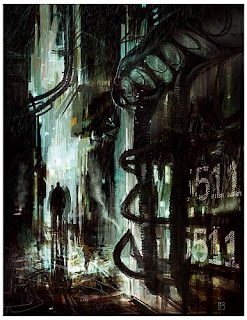Adam Hughes is one of the leading character concept artists in the industry and possibly the number one Pin-Up or Good Girl artists working to date. Here is the bio from his website www.justsayah.com
Adam Hughes is most commonly known for his stylized renderings of women; super heroines, damsels in distress, figures in fantasy. About the time Adam began making waves in art circles and his artwork really began to be noticed, the term "Good Girl Art" had been coined, and it best describes exactly what Adam does. He is considered by many to be one of a new generation of Good Girl artists inspired by Petty, Vargas and Elvgren. When describing his own work, Adam has used the term "naturalistic" as opposed to the term "realistic" ; which describes what he does perfectly.
Adam began working in comics at the age of 19, in 1985. In 1988 Adam lent his talents to a comic book called Maze Agency; a book which many consider to be his first real artistic "run" on a title. He did over a year on the book; of both interior and cover artwork. In 1989 Adam began working on his first "mainstream" comic book title: DC Comic's Justice League. He worked on the book for almost 2 years, doing covers and interiors until 1990, then switching to supplying artwork for just the covers. Eight years later, Adam began what many see as his most acclaimed cover work. Adam's recognizably strong and elegantly drawn women have graced the covers of four years worth of DC Comics Wonder Woman title, which was followed by 4 more years on Catwoman.
Prior to Wonder Woman, Adam had a short run on the Dark Horse series Ghost, which many feel a noteworthy point in his career. It was here that we see Adam delving heavily into art nouveau in his attempt to create a "Film Noir" genre in comics. This was also about the time that Adam first worked on GEN-13: Ordinary Heroes for Wildstorm; which gave him an opportunity to write and draw his own run on a book. Adam has since worked on a variety of projects, for major publishers and independents, including Top Cow's Tomb Raider, Dark Horse's Star Wars Legacy, design's for Zack Snyder's Watchmen film, covers to DC Comics' Catwoman, and assorted statue designs for Sideshow Collectibles and DC Direct, to name but a few of the highlights of the past handful of years.
Today Adam is best known as a cover artist. He pencils, inks and colors his own covers, using both traditional and digital mediums. His artwork can be seen on an amazing assortment of comic book covers as well as many places outside the comic book industry. His work can be found in magazines like Imagine FX and Playboy and on trading and sketch cards for sets like Indiana Jones, Star Wars, and many others. He also published his first coffee table book in 2010, collecting his more than 20 years of artwork for DC Comics. Cover Run: The DC Comic Art of Adam Hughes debuted at number 2 on the New York Times Best Sellers list when it was released, and is currently in its third printing.
As of July 2011, Adam is the monthly cover artist to DC Comics title Bat-girl He tours, appearing at close to a dozen conventions a year (see the appearances list of this years shows), and when he isn't drawing or attending comic cons, he likes to relax with his best girl by his side, his wonderful 2 Old English Sheepdogs, and what he calls "his 2 crummy cats".
The Piece of art I will be looking at is of a work Adam did for the SAGA game Bayonetta
All rights of Adam Hughes and SAGA
His stile for character concept or cover art is very colorful, but like all artists he start with a physical medium
he works very detailed from a very early stage, often using photos or live models to achieve the realistic feel which runs through his work. As can be seen on the Bayonetta work, through all the color and movement the pose is still very real and the face stands out drawing the eye.
The eyes are very important to Adam as he explains "Nearly all great pin-up art has has the character making eye contact with the viewer. Eyes are the greatest agents of expression and can transform a pin-up into something that seems like a real person. Sexy girls are swell, but there's nothing better than one with personality. Convey what your character is thinking in the pose, the face and especially the eyes. They're the two glassy blobs a foot above the cleavage."
He uses this to grate affect in his work
With Bayonetta the viewer is pulled through all the noise to the face and eyes proving that Adams method is very effective.
For my project I have chosen to work on a character concept of Reanimate Her a roller derby player
She is said to be one of the best players in the sport, and used to play for Rat City Roller Girls Seattle USA, I have chosen to use her because she has such a distinctive look that I like.
Starting out with some match-box quick sketches
Wanting to keep it with a pin up look I decided to pick one that showed the hole body, and not one of her skating as this put to much movement into the picture and detracts from the over all affect.
I found a picture of her to work from
I started to with a quick A4 sketch from this
This is only a ruff idea of what I want to do, so to move this into Photoshop I took the original photo to help me. Using Photoshop as a light box by importing the photo then crating a layer over it, going back to the original layer and bleeding it through so I could sketch on the new layer and still see the photo.
This is how it started out after some sketching and basic painting
Then I through some basic color over that, using the Burn Color Brush to do her hair, which gave an affect I really liked.
This is when I added the detail. For the tattoos I just sketched some basic colors in, from far out it gives the real impressions of the character having a lot of tattoos. I still wasn't happy with this as my final peace, It's good but lacking the Pin-Up feel I was looking for. Adam Hughes has a much more warm and open feel to his work which this did not have, also I had run up against the problem that my Photoshop skills are not up to scratch yet. So I decided to start experimenting, and getting used to Adam Hughes stile, I found a picture to to start with
I wanted to start using some of the technique that he talked about, so I tried my own version
I really like what I came up with, so I took it into Photoshop to try and build it up.
Yet again I hit the wall of not knowing how to use Photoshop very well, but this time was a lot more productive. I tried to follow Adam Hughes tutorial but I still had some problems, he tends to gray-scale his characters in Copec markers scans them in, then using a smoothing and tinting method will create the color and blushes only using the pen tool to tighten up the lines a little. Also using no paint at all!
As I had not fully gray-scaled my work and did not have access to Copec markers (I will be getting some soon). The tints worked around the eyes but with Reanimate Her being a pail goth and not a rosy cheeked super girl some of his methods became redundant, so my final effort has turned out looking very bland. I decided to forge my own path a bit and experiment a little like I had on the first character, this led to using the hard light brush that gave me an affect I really like on the hair, and with some practice I think I could get some really good results.
All in all I think my final peace is a combination of both bits of work
On the left the work in the stile of my chosen artist, good in detail but not really a peace of concept art, also lacking in the smoothness and finesse of Adam Hughes finished work. Thinking back I should have taken what he said more to hart, yes the eyes hare the most important but if you want to do Pin-Up work you have to Sex-Up your work otherwise whats the point. Being OK with drawing good looking women, including some cleavage is part of a Pin-Up artists job.
On the right the more basic character concept art that could be used more freely as part of a game document, but lacking in any real depth or stile.
All this sounds a bit negative but it was a very positive experience, you can only learn through doing and my skills in digital art will only improve with time, effort, and experimentation.