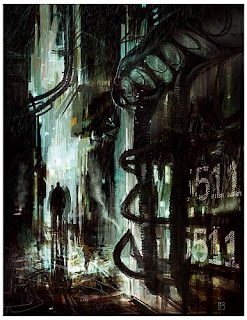Here is a bio of Shane Pierce from his website www.shanepierce.com:
"Born in 1973 in St. Louis Missouri, Shane Pierce is a self-taught artist who's current oil painting work focuses on the figurative self created Nomads series. Shane has been a professional full-time artist for over 18 years creating work for Galleries, Art collectors, Video Games, Comic books, Art books, and various companies. Shane lives and works in Cary, North Carolina with his wife Michelle, two sons, two dogs and three Koi fish"
The work I have chosen is called 'Tubbege'
This is form a series of works he did for Epic Games
I like the film Noir/futuristic feel to this art work. It reminded me of Blade Runner
(Imege from Blade Runner)
large looming city scape but with a modern twist of the tubes, that give an impression of sum kind of huge
city-wide industry.
I'm going to add a Film Noir twist to my concept by having a detective type character, taking my isperation from M and Sin City
It was time to star working on my idea. First off some match-box sketches
I wanted to include an ally way to give my work some more depth plus include some possible characters.
this is the A4 sketch I came up with, I was happy with this so decided to take it into Photoshop to see if I could take it any further. Using an Inkling, a pen and memory clip that you attach to your paper sketch over and is saved on the clip to be transferred on to a digital medium.
This is the image I could take into Photoshop. This was my first real time using Photoshop so my skill was limited to some basic painting, this was a good first start but I could not advance this into a final peace.
I decided to do my final peace in a physical medium.
Working big has always been a lot easier for me so I moved on to A1 paper and working in pencil, this might seem a bit of a step down from Photoshop but meany of the top concept artist state in interviews that they can work to a high standard in a physical medium and the digital artwork comes later. So on this basis and because Photoshop was out of my reach, moving to pencil and paper seemed like the only logical step.